Threat assessment
You decide to gank the player, but find out that you have been ambushed![1]
Players will have a buff on their nameplate that indicates the gear set they are wearing. Other players will be able to see this buff by targeting that player at a distance.[2][3][4]
- This will indicate the type of armor (cloth, leather, plate) that they are predominantly wearing.[5][3]
- You can target a player. You're going to see what type of armor they have based on a buff they have available to them because obviously cosmetics can change appearance. You might have different silhouettes as a result of that.[5] – Steven Sharif
- The border will indicate the level and quality of the tier set.[2][3][6]
- The developers believe that inspecting gear to obtain an exact equipment list or gear score may lead to "unwelcome behavior".[8]
- When you see a player approaching you and they're wearing a transmog you don't know if that person is a high damage mitigation against physical damage or against magical damage and essentially the way we overcome that is through you being able to target a player at a distance and they will have a buff that's present on them that you will see, which indicates that essentially the piece set that they are wearing. It is important for players to be able to ascertain from a threat assessment standpoint what they're going up against if they're actively checking that, and that will be available.[4] – Steven Sharif
Santé
La Santé est une stat dans Ashes of Creation.[9][10]
- Les joueurs qui ne sont pas dans le même groupe ou raid ne pourront pas voir le pourcentage de santé d'un autre joueur ou la valeur exacte de sa barre de vie.[9][10]
- La plaque de nom d'un joueur va se détériorer pour donner une indication de la quantité de dommages qu'il a subie.[9][10][11]
Pour ce qui est de voir la santé des autres joueurs : comme vous le savez, leur plaque de nom va se détériorer ou vous donner une indication du type "Eh, ils ont subi des dommages, ils sont sérieusement blessés", mais vous n'obtiendrez pas un pourcentage. Vous n'obtiendrez pas de valeur exacte, sauf si vous êtes dans leur groupe ou leur raid.[10] – Steven Sharif
Nameplate

There have been some updates to a little bit of the nameplates that Colby and the UI team have implemented, as well as some of the targeting plates as well.[14] – Steven Sharif
Nameplates are displayed above the head.[15]
- Player character nameplates will have first, and optionally last name (surname).[15]
- The name of the character's guild is displayed next to their name.[16]
- The character's nameplate will deteriorate to give an indication of how much damage they have taken.[9][10][11]
- An icon will identify the character's class.[2]
- Hovering over a player nameplate will show information such as level, class name, and archetype combo.[2]
- A buff icon will indicate the character's gear and grade.[2][3][4]
- The size and priority of nameplates will be relate to their distance (away from the camera).[17]
- The visibility of nameplates can be obscured by in-game objects, such as trees; by utility skills, such as Camouflage or Stealth; or through the use of disguises.[18][19]
- UI settings will enable nameplates to be hidden, resized, and customized.[20][21]
- You can set nameplates to always appear. You can set it to only appear on targets. You can set it to only appear on targets that have taken damage. You can set it to only appear on targets that are aggroing you or your party members. You can set it for your allies, for yourself, for whatever: There's a lot of highly customizable options that are currently in the game.[20] – Steven Sharif
- Summoner summons' creature type appears in the nameplate above the summon. This cannot be changed by the player.[22]
- Mob nameplates will have indicators that identify resistances, buffs, end elite status.[23]
- A star format may be utilized to indicate hit point allocation.[23]
Nameplates in the party UI indicate the player's choice of secondary archetype.[13]
- A padlock icon indicates that the secondary archetype is not yet unlocked.[13]
Gear sets
Les ensembles d'équipement (également connus sous le nom d'ensembles de tier) font partie de Ashes of Creation.[25][26]
- Différents tiers d'équipement sont accessibles en fonction du niveau d'un personnage.[25][26]
- Les joueurs gagnent des bonus en fonction du nombre de pièces de l'ensemble qu'ils ont équipées.[25][26]
- Un effet d'ensemble global est accordé aux porteurs d'un seul type d'armure, par exemple : tout en tissu ou tout en plaques.[27]
- Certains bonus d'ensemble peuvent compromettre les statistiques d'équipement de base.[28]
- Il peut y avoir des bonus d'ensemble que les membres de certaines communautés obtiendront en fonction du type d'ensemble d'équipement.[26]
- Il existe des capacités passives qui peuvent être choisies pour devenir plus habiles avec certains types d'ensemble.[26]
- Il y aura des builds viables sans sets.[28]
- L'apparence raciale des ensembles d'équipement est liée au modèle de personnage de cette race.[29]
Environ 49 ensembles d'équipement uniques peuvent être obtenus dans l'Alpha-1 par l'artisanat, des quêtes, des loots et de l'exploration.[30]
- Ce sont des ensembles uniques avec des statistiques différentes, mais certains peuvent être similaires en apparence.[30]
Voir également
Les références
- ↑ Twitter - Better luck next time.
- ↑ 2.0 2.1 2.2 2.3 2.4 Direct, 2020-08-28 (2:07:26).
- ↑ 3.0 3.1 3.2 3.3 3.4 Direct, 2020-07-25 (53:08).
- ↑ 4.0 4.1 4.2 Direct, 2020-06-26 (1:28:10).
- ↑ 5.0 5.1 Podcast, 2021-09-29 (52:58).
- ↑ 6.0 6.1 Direct, 2017-07-28 (1:34:55).
- ↑ Official Livestream - May 4th @ 3 PM PST - Q&A
- ↑ Direct, 2017-07-28 (23:20).
- ↑ 9.0 9.1 9.2 9.3 Direct, 2020-07-25 (1:33:37).
- ↑ 10.0 10.1 10.2 10.3 10.4 Direct, 2020-01-30 (1:40:48).
- ↑ 11.0 11.1
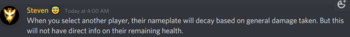
- ↑ Vidéo, 2023-03-31 (10:09).
- ↑ 13.0 13.1 13.2 Direct, 2023-03-31 (56:44).
- ↑ 14.0 14.1 Vidéo, 2023-05-31 (11:13).
- ↑ 15.0 15.1 Entrevue, 2018-05-11 (2:45).
- ↑ Direct, 2017-05-22 (51:00).
- ↑ Direct, 2023-01-27 (1:08:45).
- ↑ Direct, 2022-10-14 (48:45).
- ↑ Direct, 2022-09-30 (1:23:28).
- ↑ 20.0 20.1 Direct, 2024-03-29 (2:06:06).
- ↑ Direct, 2022-12-02 (1:03:28).
- ↑ Direct, 2021-01-29 (1:21:01).
- ↑ 23.0 23.1 Direct, 2023-01-27 (1:09:36).
- ↑ Direct, 2020-11-30 (48:39).
- ↑ 25.0 25.1 25.2 Direct, 2020-11-30 (54:29).
- ↑ 26.0 26.1 26.2 26.3 26.4 Direct, 2017-11-17 (22:33).
- ↑ Entrevue, 2020-07-18 (1:02:08).
- ↑ 28.0 28.1 Direct, 2017-11-17 (56:07).
- ↑ Podcast, 2018-08-04 (55:17).
- ↑ 30.0 30.1 Direct, 2021-04-30 (41:18).

