Template:Alpha-1 combat
Sauter à la navigation
Sauter à la recherche
↑ 1.0 1.1 1.2 1.3 1.4 1.5 1.6 Direct, 2020-08-28 (1:15:39).
↑ 2.0 2.1 2.2 2.3 2.4 2.5 Direct, 2021-06-25 (22:34).
↑ Newsletter, 2018-08-7
↑ 4.0 4.1 4.2 4.3 Direct, 2021-06-25 (27:43).
↑ 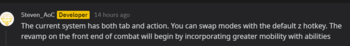
↑ 6.0 6.1 6.2 Direct, 2020-04-30 (1:09:51).
↑ 7.0 7.1 Entrevue, 2019-04-15 (38:03).
↑ 8.0 8.1 Direct, 2021-06-25 (27:10).
↑ Direct, 2020-04-30 (40:19).
Alpha-1 early hybrid combat demo.[1]
You'll notice as I go into action mode, I have my reticle and when my reticle hovers over an enemy target, it'll turn red, essentially showing like "hey we know you have a valid target hit" that you can see; and when you press Q you can lock on to that target. You can also hold Tab to alternate between targets. So like that's an important aspect of the combat that we're trying to incorporate, which is mixing and meshing between tab and action, so you still have that action component but also are available to use some of your tab targeted skills.[2] – Steven Sharif
Hybrid combat was tested in Alpha-1.[2][3]
- A toggle button (default Z, but can be re-bound to another key) allows the player to switch between action and tab targeted combat modes.[4][5][1][6]
- The action mode utilizes a targeting reticle and is very close to a third-person action game.[2][1][6][7]
- The player does not have to be in reticle mode to use an action combat ability.[8]
- If you use an action combat ability that's going to be directional focused, you do not have to be in reticle mode to use that. It will fire where that reticle would be. So if you play by feel and you're in tab target camera mode, you can still utilize your action-oriented skills and abilities.[8] – Steven Sharif
- The reticle will highlight/change color (to red) to indicate if the current target is able to be hit with the currently prepared skill.[2][1]
- Action combat abilities will not have a lock-on feature but pressing Q while in action mode will lock on to the current target to enable the use of tab-oriented skills in action mode.[4][2]
- Action combat abilities will not have a lock-on feature so to speak. Some of those are going to be skill shot only. However because you can have a mix and match of tab abilities that require a target, you will be able to target lock in action mode as well. Right now that's delegated to the Q key as default, but you can obviously set that up you could put it on your left mouse button, or you could put it wherever you want; and when your reticle hovers over a target, it rapidly swaps your target ability and when you press your target lock it will then lock that target; and if you have tab-oriented skills, you can use your tab oriented skills and they will be used against that target.[4] – Steven Sharif
- The tab mode (MMO mode) facilitates tab targeted combat.[1][6] A tab-targeted ability requires a target in order to utilize that skill.[4][7]
- Pressing left-click in tab mode will attack the target (with the currently selected weapon).[1]
- There will be a "target of target" capability on the user interface.[9]