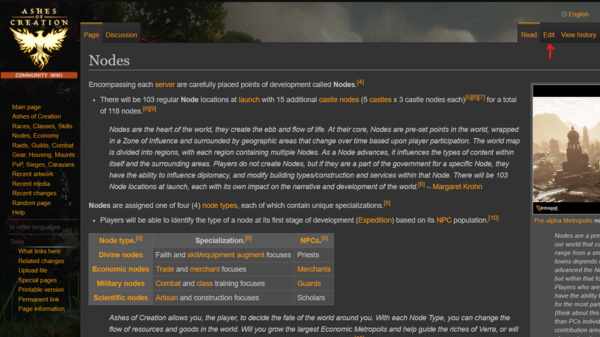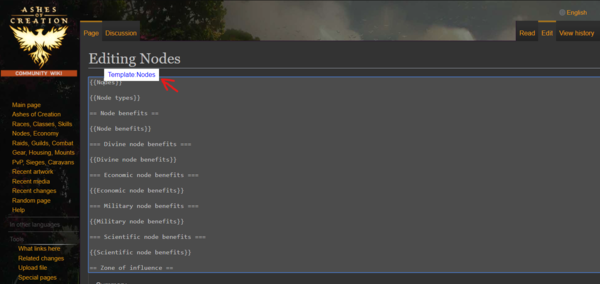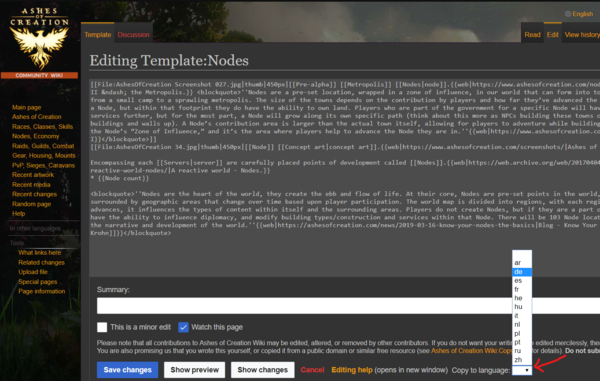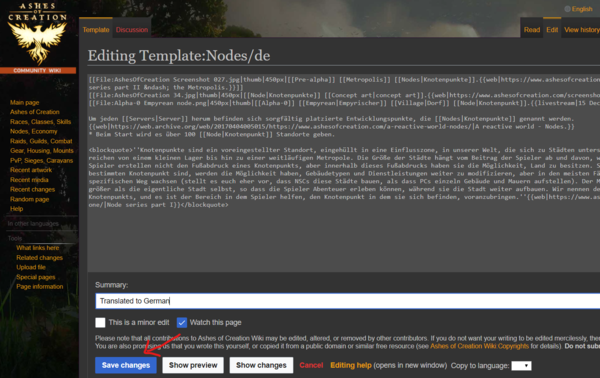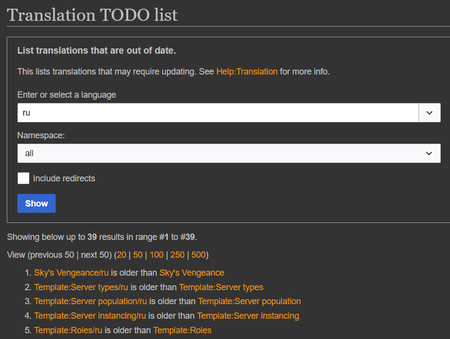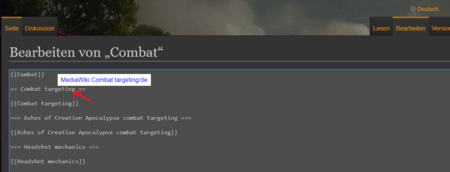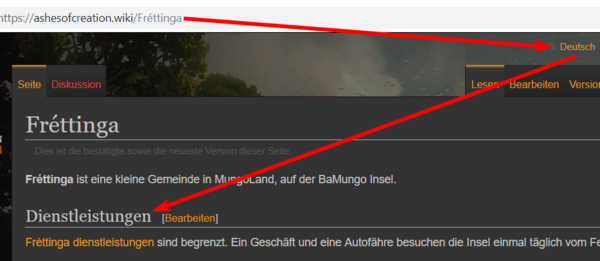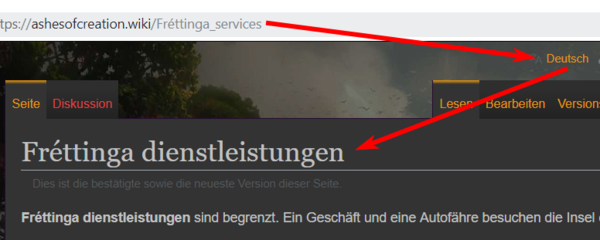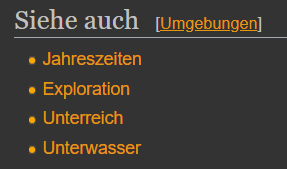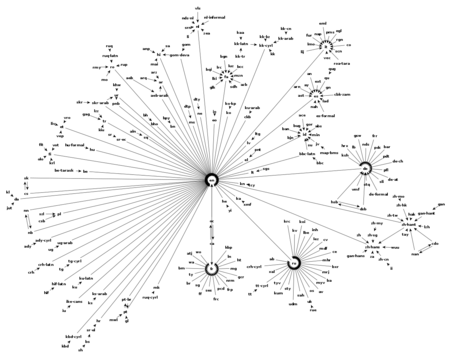Différences entre les versions de « Help:Translation »
m (Text replacement - "Template:Help:Translating proper nouns" to "Template:Help:What to translate") |
|||
| (42 versions intermédiaires par 2 utilisateurs non affichées) | |||
| Ligne 1 : | Ligne 1 : | ||
| − | + | {{Template:Help:Translation}} | |
| − | |||
| − | |||
| − | |||
| − | |||
| − | |||
== Quick start guide == | == Quick start guide == | ||
| − | {{ | + | {{Template:Help:Translation quick start guide}} |
| − | + | === Helpful resources === | |
| − | |||
| − | |||
| − | |||
| − | |||
| − | |||
| − | |||
| − | + | {{Template:Help:Ashes of Creation Wiki helpful resources}} | |
| − | + | == What to translate == | |
| − | + | {{Template:Help:What to translate}} | |
| − | + | == Translation reports == | |
| − | + | {{Template:Help:Translation reports}} | |
== Translating at the template level == | == Translating at the template level == | ||
| − | + | {{Template:Help:Translating at the template level}} | |
| − | |||
| − | |||
| − | |||
| − | |||
| − | |||
| − | |||
| − | |||
| − | |||
| − | |||
| − | |||
| − | |||
| − | |||
| − | |||
| − | |||
| − | |||
| − | |||
| − | |||
| − | |||
| − | |||
| − | |||
| − | |||
| − | |||
| − | |||
| − | |||
| − | |||
| − | |||
| − | |||
| − | |||
| − | |||
| − | |||
| − | + | == Translation status == | |
| − | |||
| − | |||
| − | |||
| − | |||
| − | |||
| − | |||
| − | |||
| − | |||
| − | |||
| − | |||
| − | |||
| − | + | {{Template:Help:Translation status}} | |
| − | + | == Protected pages == | |
| − | |||
| − | + | {{Template:Help:Translating protected pages}} | |
== Demonstration == | == Demonstration == | ||
| − | + | {{Template:Help:Translation demonstration}} | |
| − | |||
| − | |||
| − | |||
| − | |||
| − | |||
| − | |||
| − | |||
| − | |||
| − | |||
| − | |||
| − | |||
== Heading and title translation == | == Heading and title translation == | ||
| − | + | {{Template:Help:Heading and title translation}} | |
| − | |||
| − | |||
| − | |||
| − | |||
| − | |||
| − | |||
| − | |||
| − | |||
| − | |||
| − | |||
| − | |||
| − | |||
| − | |||
| − | |||
| − | |||
| − | |||
| − | |||
| − | |||
| − | |||
| − | |||
| − | |||
| − | |||
| − | |||
| − | |||
| − | |||
| − | |||
| − | |||
| − | |||
| − | |||
| − | |||
| − | |||
| − | |||
| − | |||
| − | |||
| − | |||
| − | |||
| − | |||
| − | |||
| − | |||
| − | |||
| − | |||
| − | |||
| − | |||
| − | |||
| − | |||
| − | |||
| − | |||
| − | |||
| − | |||
| − | |||
| − | |||
| − | |||
| − | |||
| − | |||
| − | |||
| − | |||
| − | |||
| − | |||
| − | |||
| − | |||
| − | |||
| − | |||
| − | |||
== Sidebar translation == | == Sidebar translation == | ||
| − | + | {{Template:Help:Sidebar translation}} | |
| − | |||
| − | {{ | ||
| − | |||
| − | |||
| − | |||
| − | |||
| − | |||
| − | |||
| − | |||
| − | |||
| − | |||
| − | |||
| − | |||
| − | |||
| − | |||
| − | |||
| − | |||
| − | |||
| − | |||
== Image overlay text == | == Image overlay text == | ||
| − | + | {{Template:Help:Image overlay text}} | |
| − | + | == How translation works == | |
| − | |||
| − | |||
| − | + | {{Template:Help:How translation works}} | |
| − | + | === Search translation === | |
| − | |||
| − | |||
| − | + | {{Template:Help:Search translation}} | |
| − | + | == See also == | |
| − | + | * [[Help:Style guidelines|Ashes of Creation Wiki style guidelines]] | |
| + | {{Template:Help:Ashes of Creation Wiki helpful resources}} | ||
Version actuelle datée du 26 août 2022 à 21:10
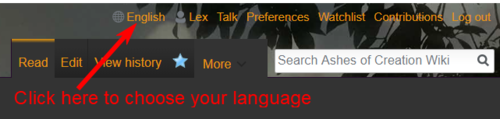
Ashes of Creation Wiki is currently being translated into multiple languages. This is a brief guide on how to translate articles.
- If you are interested in helping to translate this wiki please take the time to read this article carefully.
- Please inquire on our Discord for further information.
Quick start guide
- Navigate to the article you wish to translate then click Edit (or View Source, depending on your access level). Here we will use the Nœuds article as an example.
- Click on the template you wish to translate then click on the associated template link.
- If you are in the English language wiki, select the language you wish to translate the page to. Please do not translate the original English language templates.
- Otherwise if you are in another wiki language and the template for that language does not exist, the wiki will automatically copy the English language version to use as the baseline for your translation.
- When you have completed your translation, click "Save changes". You can also preview your work by clicking "Show preview". This will show the text as it would appear in the Wiki without saving it.
Ressources utiles
- Démarrage d'une nouvelle page
- Modification de pages
- Creating and editing translations
- Uploading media
- Incorporation d'images et de vidéos
- Creating and editing transcripts
- Using templates
- Formatting content
- Categories
- Ashes of Creation Wiki's TODO list
What to translate
- Do not translate proper nouns (such as Ashes of Creation, Intrepid Studios, and people's names). Please leave these in English (or their original language) where possible.
- Do not translate dates inside citations and references. These dates are auto-translated from the English format by the wiki.
- Translation of verbatim quotations and transcripts is optional.
- All other wiki content should be translated.
Translation reports
- Special:TranslationTODO shows outdated translations.
- Special:WantedTranslations lists missing translations.
- Special:TranslationSearch searches translated pages.
- Special:Translations list of translated words and phrases for each language.
Translating at the template level
Wiki structure
[[Article1]]
{{Template1}}
{{Template2}}
{{Template...}}
Ashes of Creation Wiki uses templates to house small blocks of information, as illustrated above. These templates are then assembled in the content pages to form articles. This template-oriented structure provides an ideal framework for adding in translation.
Example
{{Nodes}}
{{Node benefits}}
== Zone of influence ==
{{Zone of influence}}
== Node advancement ==
{{Node advancement}}
=== Trophy park ===
{{Trophy park}}
Wiki structure with translation
[[Article1]]
{{Template1}}
{{Template1/L1}}
{{Template1/L2}}
{{Template1/L...}}
{{Template2}}
{{Template2/L1}}
{{Template2/L2}}
{{Template2/L...}}
{{Template...}}
Adding language variations of each template is straightforward. Simply append a language code to the end of the title then add in the translation to the new template. For example:
- Template:Fréttinga services is the original English language template.
- Template:Fréttinga services/de is its German language translation.
Translation status
Translated templates that are outdated will show a message at the top of the template.
This translation may be outdated
Protected pages
The wiki's home page and other high traffic pages are protected to avoid the possibility of accidental or deliberate defacements.
- New translators are advised to avoid translating protected pages until they have gained sufficient expertise in translation.
Demonstration
We have created a demo article called Fréttinga to illustrate how this extension works.
- View the Fréttinga article in German (note your browser may auto translate this back to your native language).
Example
[[Fréttinga]] is a small municipality in MungoLand, located on the BaMungo island.
[[Fréttinga]] ist eine kleine Gemeinde in MungoLand, auf der BaMungo Insel.
Heading and title translation
Article titles and headings within articles are treated like localized messages.
- Please avoid using forward slashes in titles. For example: Use Day and night cycle rather than Day/night cycle.
Heading translation
Each heading within an article is checked to see if a message exists in the MediaWiki: namespace corresponding to the current language code. If the translation exists it will be automatically substituted for the heading text.
Example
Dienstleistungen
This translates the == Services == heading in the Fréttinga article (and all other articles where that heading text appears) into German.
This method works for all heading levels.
Article title translation
Each article's title is checked to see if a message exists in the MediaWiki: namespace corresponding to the current language code. If the translation exists it will be automatically substituted for the title text.
Note: This is only applicable to articles. This is not required for Templates, as they never display their page titles.
Example
MediaWiki:Fréttinga services/de
Fréttinga dienstleistungen
This translates the page title of Fréttinga services for German readers without requiring any redirects.
Link translation
Each link is checked to see if a message exists in the MediaWiki: namespace corresponding to the current language code. If the translation exists it will be automatically substituted for the link text.
Example
== See also == * [[Seasons]] * [[Exploration]] * [[Underrealm]] * [[Underwater]]
If MediaWiki:Exploration/de is not defined but all other translations are, then the output of the above in the German language will be as follows:
Sidebar translation
The Mediawiki:sidebar (left-hand menu) is able to be translated in a similar manner as described above. Each element on the sidebar has a url reference and a text reference.
- navigation
- mainpage|mainpage-description
- development-url|development
- engagingandimmersivestory-url|engagingandimmersivestory
- reactiveworld-url|reactiveworld
- playerinteraction-url|playerinteraction
- playeragency-url|playeragency
- riskvsreward-url|riskvsreward
- recentartwork-url|recentartwork
- recentmedia-url|recentmedia
- recentchanges-url|recentchanges
- randompage-url|randompage
- help-url|help
- LANGUAGES
- SEARCH
- TOOLBOX
- socialmedia
- wikidiscord-url|wikidiscord
- wikibot-url|wikibot
- wikiyoutube-url|wikiyoutube
- wikipopups-url|wikipopups
The format of the navigation section is as follows:
link-url|link-text
These refer to messages in the Mediawiki: namespace.
- The left-hand side before the '|' refers to the link's url.
- The right-hand side after the '|' refers to the text that appears on the sidebar link.
To create a translation of these elements, simply create a page in the Mediawiki: namespace with the appropriate language code. For example:
Nodes, Economy
Knotenpunkte, Wirtschaft
Image overlay text
The extension enables text overlays to assist with translating images that contain text.
- Enable this mode by adding the
class=lloverlayparameter to the image (see example below). - The specified caption text will then be overlayed over the image itself.
- This will only work with frameless images that are left, center or right aligned.
Example
Template:Ashes of Creation Wiki menu/ru
[[File:DungeonsRaidsMonsterCoinsGeneric.png|right|500px|link=Player interaction|class=lloverlay|Рейды, Гильдии, Боевая Система]]
Custom overlay styles
To use a custom image overlay style, use class=lloverlay-custom. Your custom CSS class will be .image-lloverlay-custom.
Example
CSS for custom image overlay with red text: class=lloverlay-redtext
.image-lloverlay-redtext {
color: #f00;
font-size: 30px;
line-height: 1.5em;
text-shadow: 2px 2px 2px #000;
text-align: center;
position: absolute;
top: 50%;
left: 50%;
transform: translate(-50%, -50%);
width: 100%;
pointer-events: none;
}
How translation works
The custom translation extension automatically identifies the user's language in one of the following ways.
- The user's preferences page (if they have a wiki account).
- From the user clicking on the language selector at the top of the page.
- By prefixing LANGCODE subdomain to a page's URL, for example: http://de.ashesofcreation.wiki/Fréttinga
Once a language is known, the extension will automatically locate and apply the correct translations for that language.
- If translated templates, titles or headings don't exist for that language, they will fall back to a compatible language.
- If the fallback language can't be found, the extension will default to English, which is the base language of the wiki.
Language selection happens at the lowest level. For example: If every template exists for the user's language except one, then only that missing template will fall back.
Search translation
- External searches
- Localized sitemaps are generated for each language variant of a page.
- Internal searches
- Investigate localization of Elastica/Cirrus search engine (work-in-progress).